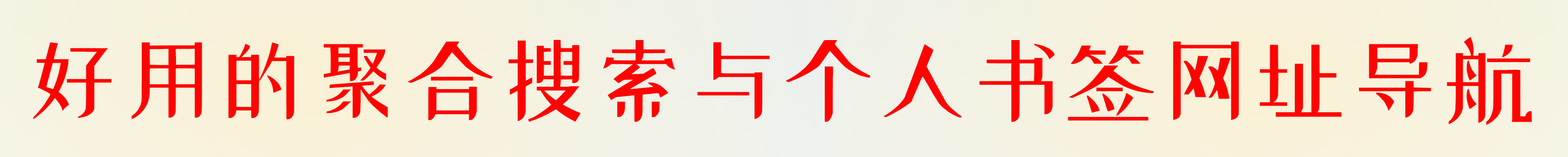opporeno5截屏声音怎么设置?很多小伙伴不知道在哪设置,下面小编给大家带来opporeno5关闭截屏声音教程,一起来看看吧。
opporeno5截屏声音怎么设置 opporeno5关闭截屏声音教程

1、打开手机设置,点击【声音与振动】。

2、点击【系统反馈】。

3、开启/关闭【截屏提示音】开关即可打开/关闭截屏声音。

以上就是opporeno5关闭截屏声音教程,更多精彩教程尽在下载之家!
- THE END -
最后修改:2021年2月9日
非特殊说明,本博所有文章均为博主原创。
如若转载,请注明出处:https://www.muzu.cc/38555.html